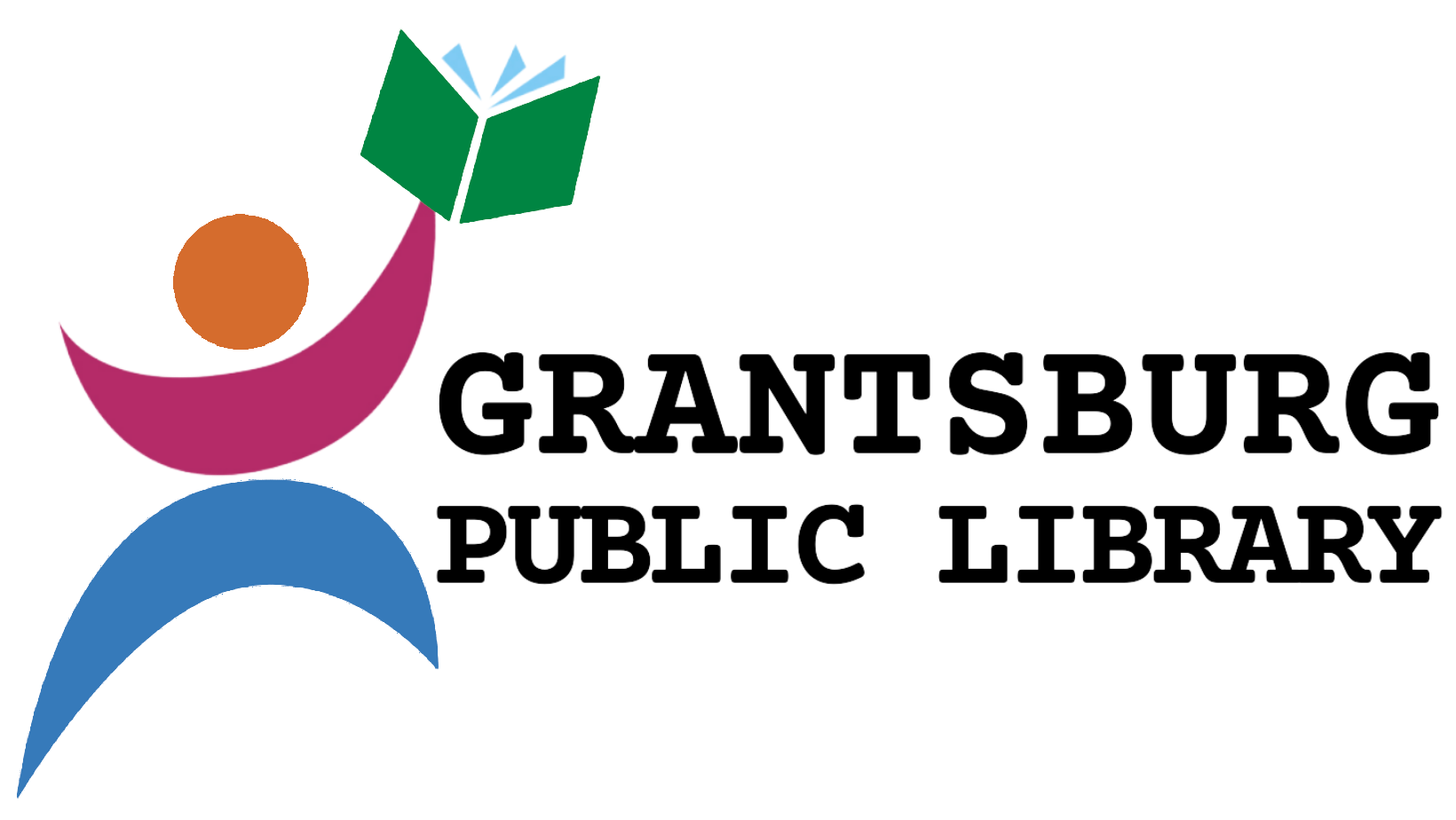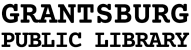New color-amended logo due to accessibility issues with the colors
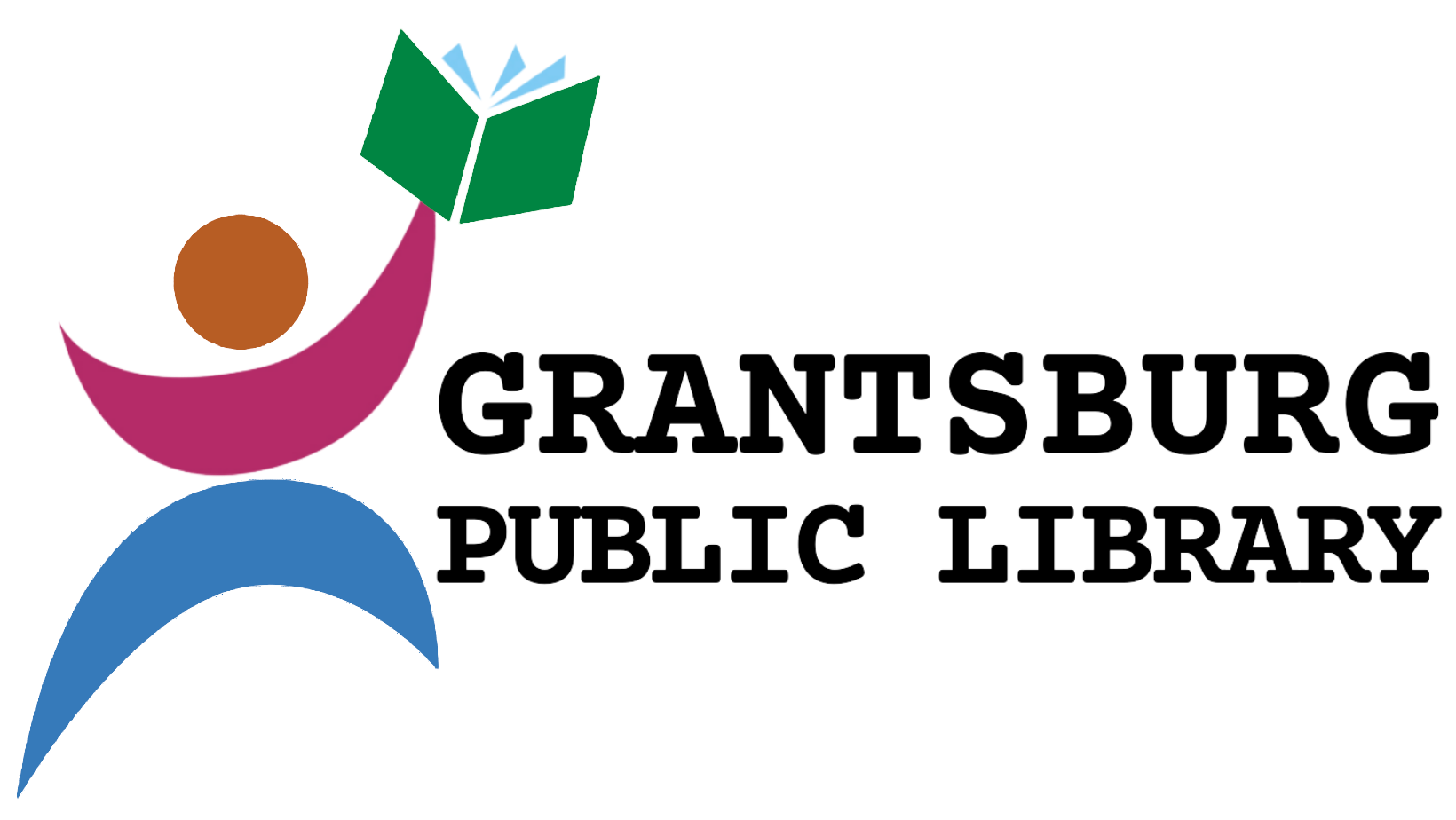
Original Logo with color palette. I personally prefer the old orange which we could possibly keep but understand that we can’t use it as a background for text i.e. button backgrounds etc
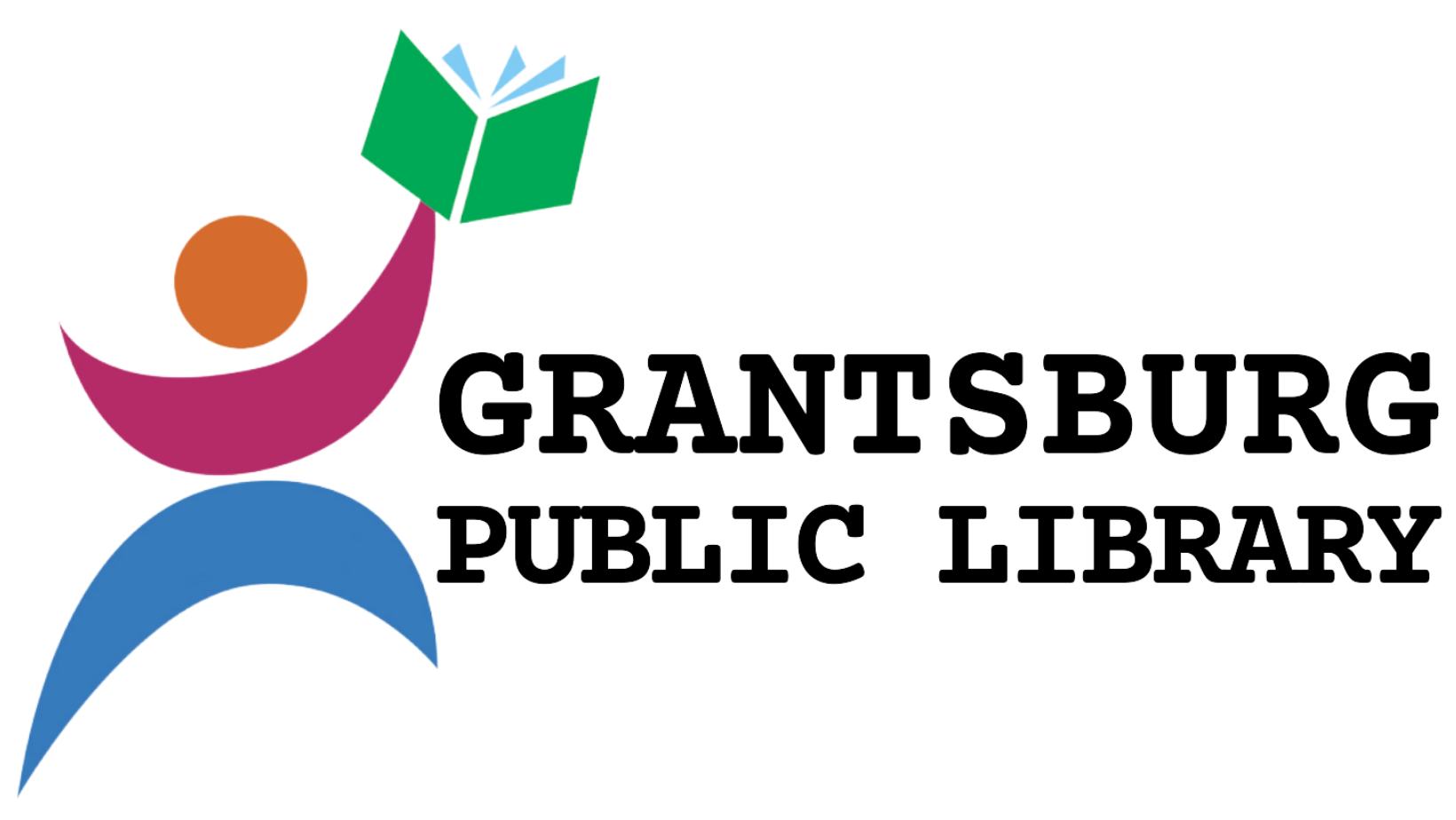
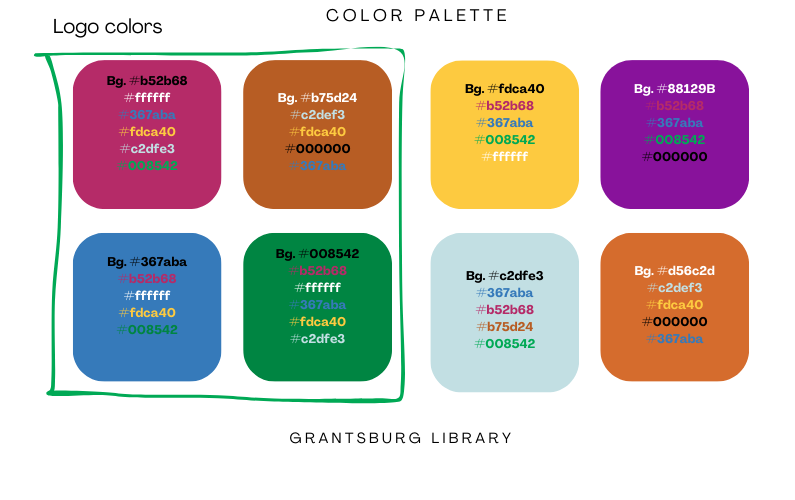
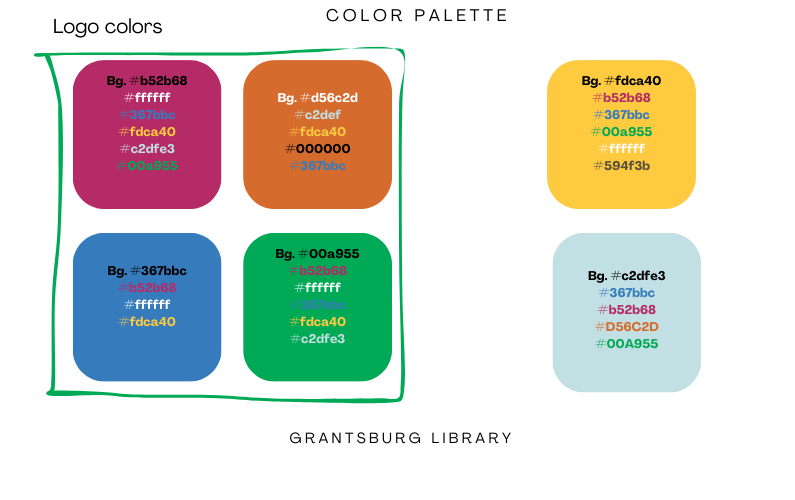
1. Catalog
2. Community
3. eLibrary
4. Digital Library
5. Upcoming Events
6. Senior Programs
———— Same fonts as above but in all-caps ————
1. LIBRARY BOARD
2. EXPLORE
3. LATEST BOOKS
4. KIDS & TEENS
5. RESOURCES & SERVICES
6. HOURS
Examples of the new logo but with the original orange
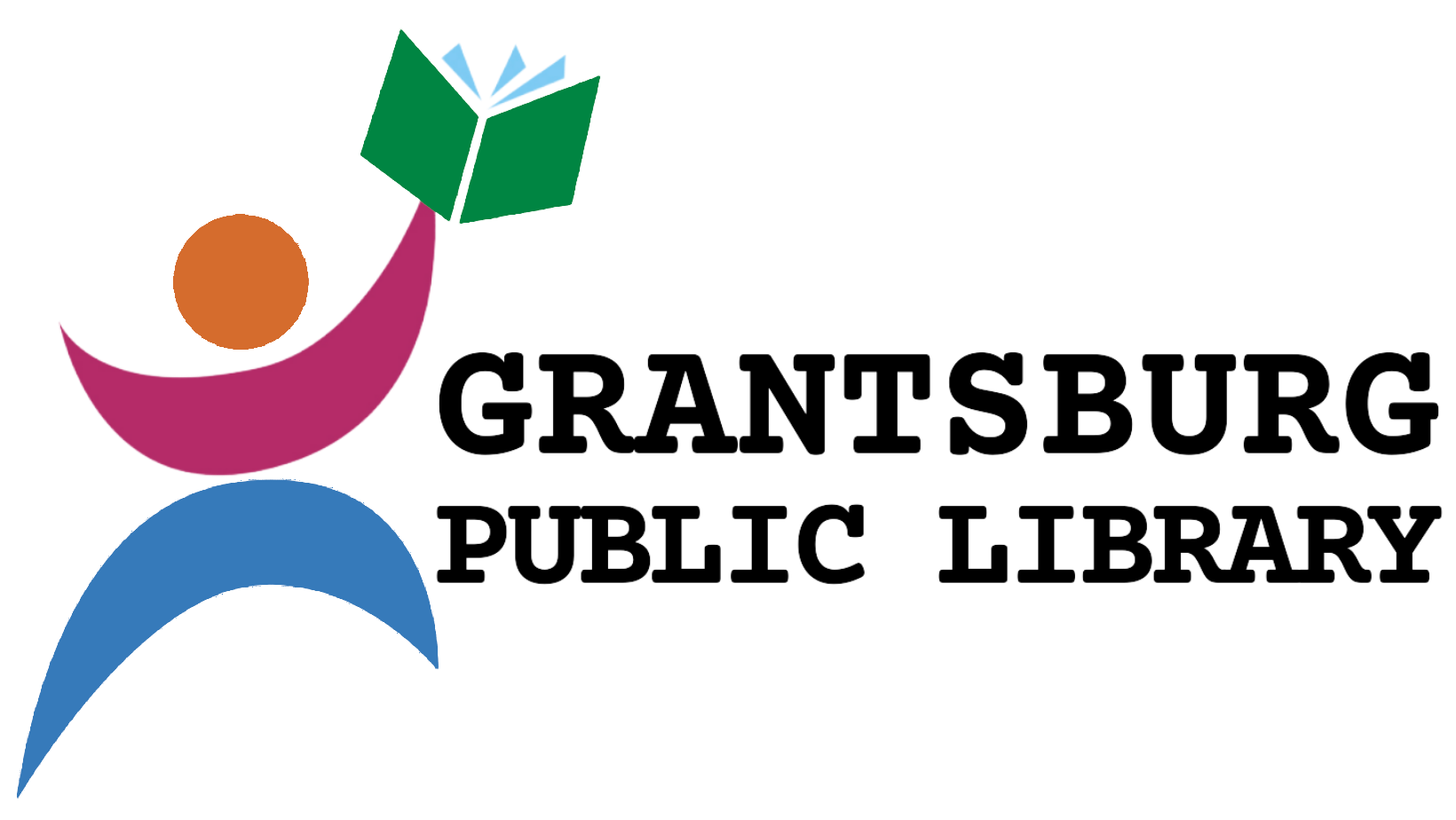
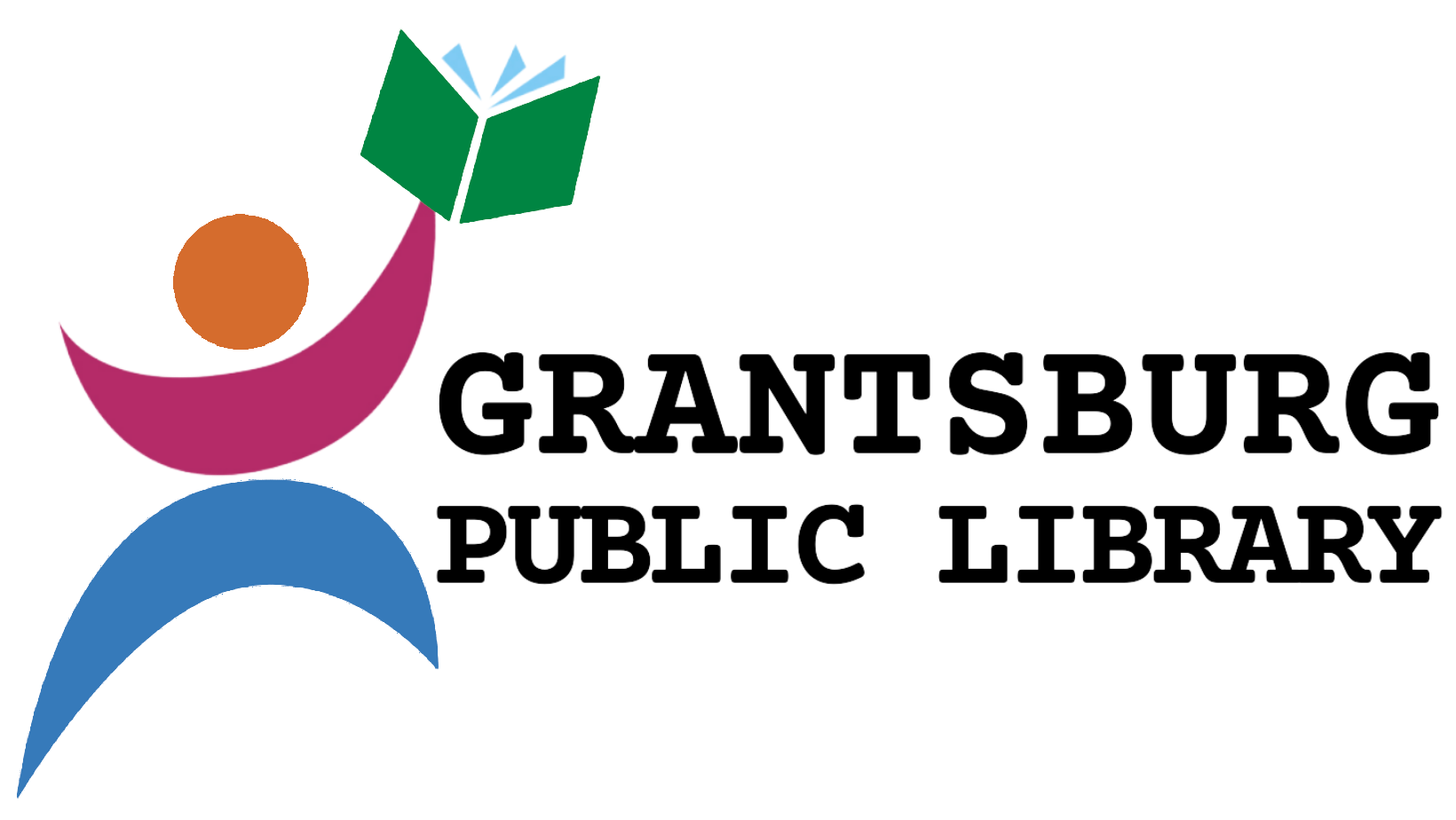
Annual Book Sale
Annual Book Sale
Annual Book Sale
Annual Book Sale
Teen Programs
Teen Programs
Senior Programs
Senior Programs
Can compare the different oranges here a bit…
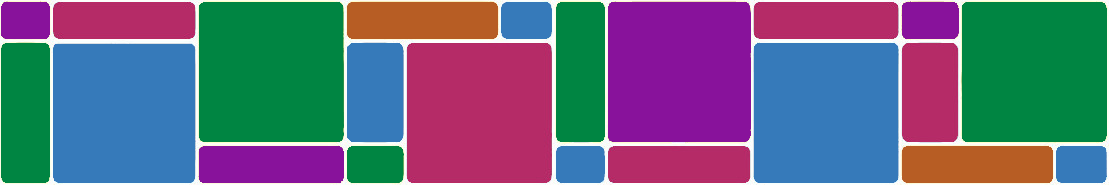
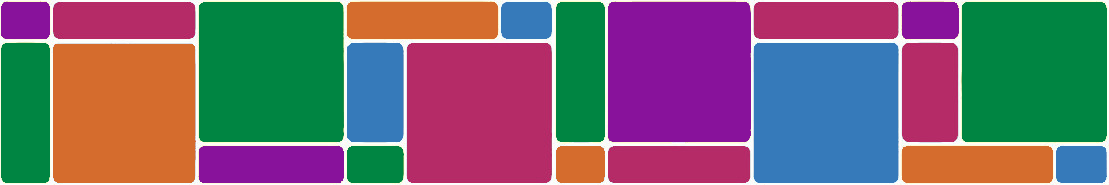
Sign up for our weekly newsletter
Header example: Barlow Semi Condensed font
Hours module example
Hours
Monday
10:00 AM - 6:00 PM
Tuesday
10:00 AM - 6:00 PM
Wednesday
10:00 AM - 6:00 PM
Thursday
12:00 PM - 8:00 PM
Friday
10:00 AM - 5:00 PM
Saturday
Closed
Sunday
Closed
Hours
Monday
10 a.m. - 6 p.m.
Tuesday
10 a.m. - 6 p.m.
Wednesday
10 a.m. - 6 p.m.
Thursday
12 p.m. - 8 p.m.
Friday
10 a.m. - 5 p.m.
Saturday
Closed
Sunday
Closed
Simple footer on its own example
Grantsburg Public Library
414 S. Robert Street
Grantsburg, WI 54840
Main Desk: 715-463-2244
Email: notices@grantsburg.wislib.org
Hours
Monday
10 a.m. - 6 p.m.
Tuesday
10 a.m. - 6 p.m.
Wednesday
10 a.m. - 6 p.m.
Thursday
12 p.m. - 8 p.m.
Friday
10 a.m. - 5 p.m.
Saturday
Closed
Sunday
Closed
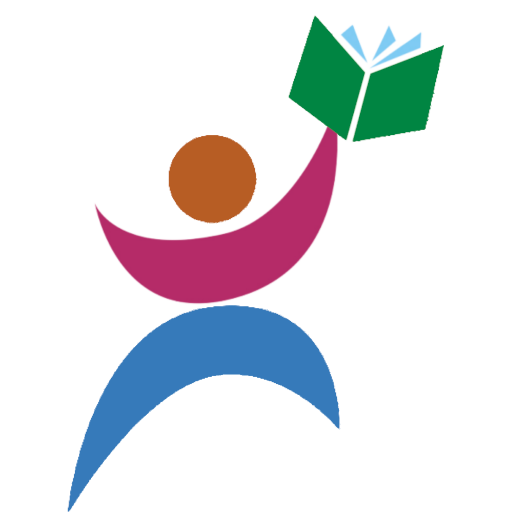
WordPress and PeeAye addons Events Modules
Events Carousel
Events Feed
[decm_divi_event_calendar show_calendar_thumbnail=”on” week_background_color=”#367ABA” events_background_color=”rgba(236,220,176,0.32)” navigate_background_color=”#008542″ view_background_color=”#008542″ view_text_color=”#ffffff” tooltip_image_aspect_ratio=”unset” tooltip_image_align=”center” calendar_image_align=”center” calendar_thumbnail_width=”100px” calendar_thumbnail_height=”100px” tooltip_width=”15%” _builder_version=”4.24.3″ _module_preset=”default” month_font=”Albert Sans|700|||||||” month_text_color=”#367ABA” month_font_size=”45px” month_letter_spacing=”2px” up_events_font=”Albert Sans||||||||” up_events_text_color=”#88129B” border_width_all_tooltip_border=”2px” border_width_all_tooltip_image_border=”0px” border_radii_calendar_image_border=”on|5px|5px|5px|5px” global_colors_info=”{}”][/decm_divi_event_calendar]
Tockify Free Calendar options
Google calendar basic embedded calendar
With Simple calendar you can set up multiple calendars in either a list or grid view, but very few options for tailoring appearance.
Google calendar API embed using Simple Calendar plugin (Grid Version)
July 2024 |
||||||
|---|---|---|---|---|---|---|
| Sun | Mon | Tue | Wed | Thu | Fri | Sat |
|
1
|
2
|
3
|
4
|
5
|
6
|
|
|
7
|
8
|
9
|
10
|
11
|
12
|
13
|
|
14
|
15
|
16
|
17
|
18
|
19
|
20
|
|
21
|
22
|
23
|
24
|
25
|
26
|
27
|
|
28
|
29
|
30
|
31
|
|||
Warning: Undefined array key 0 in /srv/users/nwls-gr/apps/grantsburglibrary-org2024/public/wp-content/plugins/google-calendar-events/includes/calendars/views/default-calendar-grid.php on line 272
Google calendar API embed using Simple Calendar plugin (List Version)
Google calendar API embed using Pretty Google Calendar plugin
This is all Pretty Google Calendar easily has to offer but I like the functionality of it the best out of the 3 choices of Google calendar addon plugins
[pretty_google_calendar gcal="d118ff0677bafdff7c9b34ddfaef99aa45e81f67ac8d745b9c54bed05c5d0574@group.calendar.google.com" list_type="listMonth" show_title="true" use_tooltip="true" no_link="true"]
Google calendar API embed using GC Events Calendar plugin
GC Events Calendar can show your google calendar as a List or Grid (below). It is more easily configurable than the Simple Calendar and Pretty google calendar plugins but you can only create one calendar and originally display it in the one view
[ECFG_calender_events]